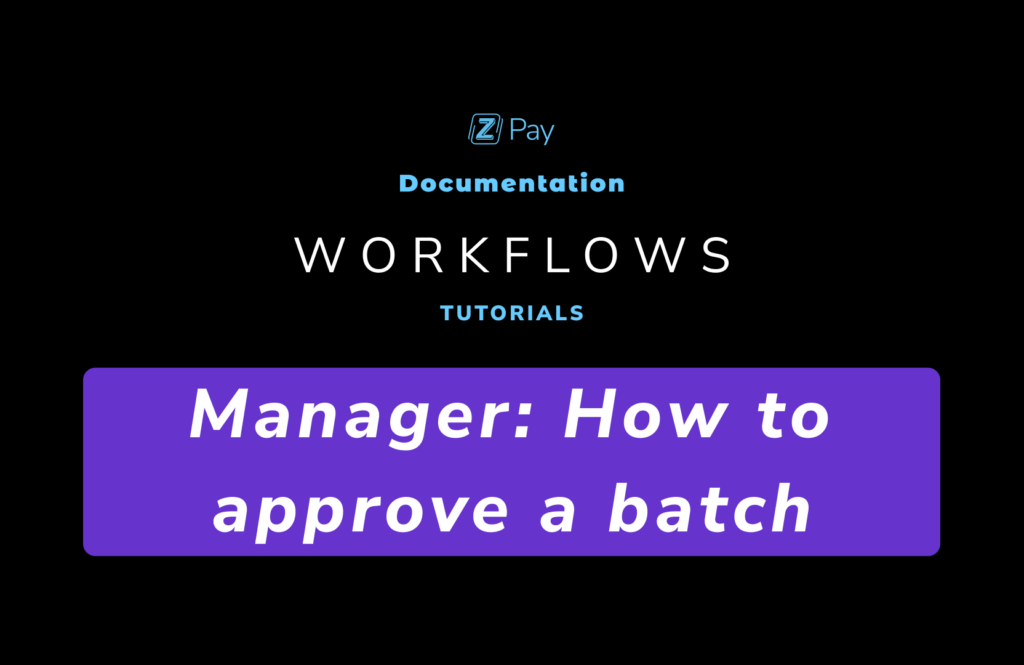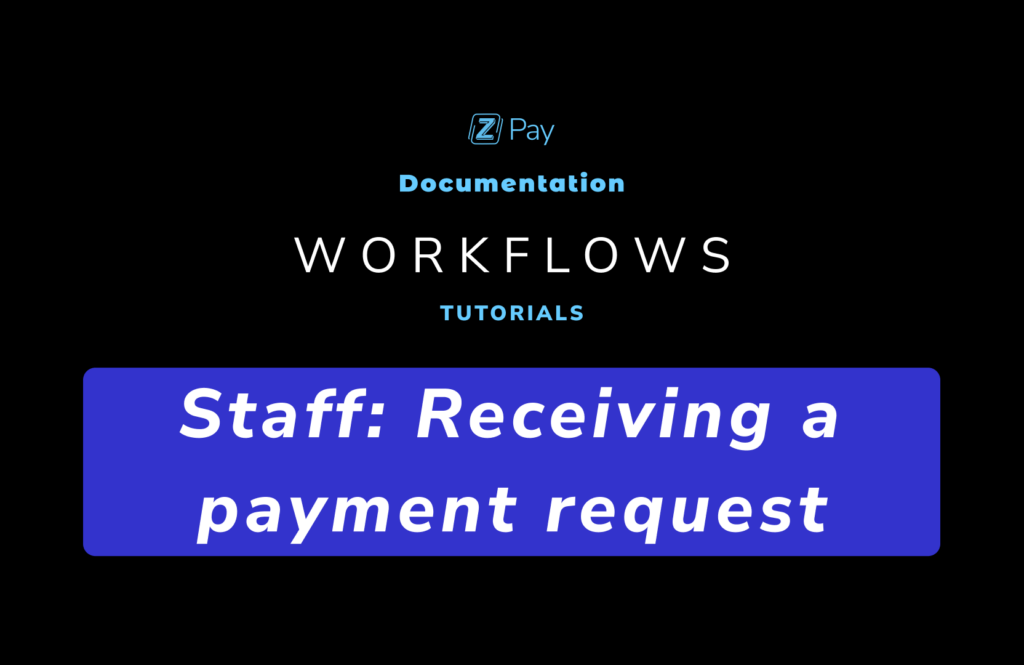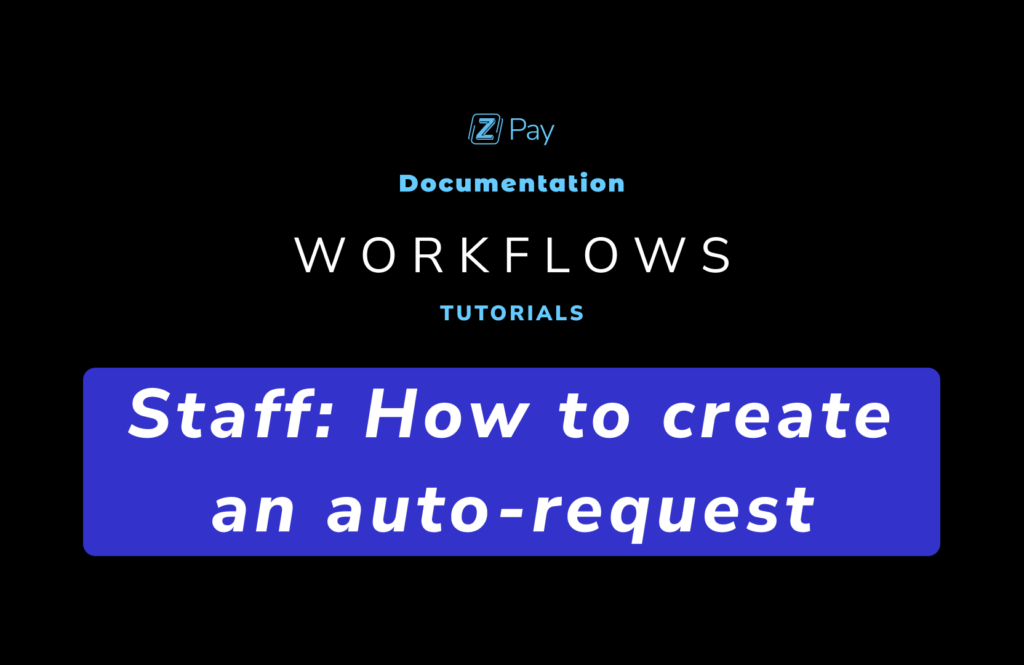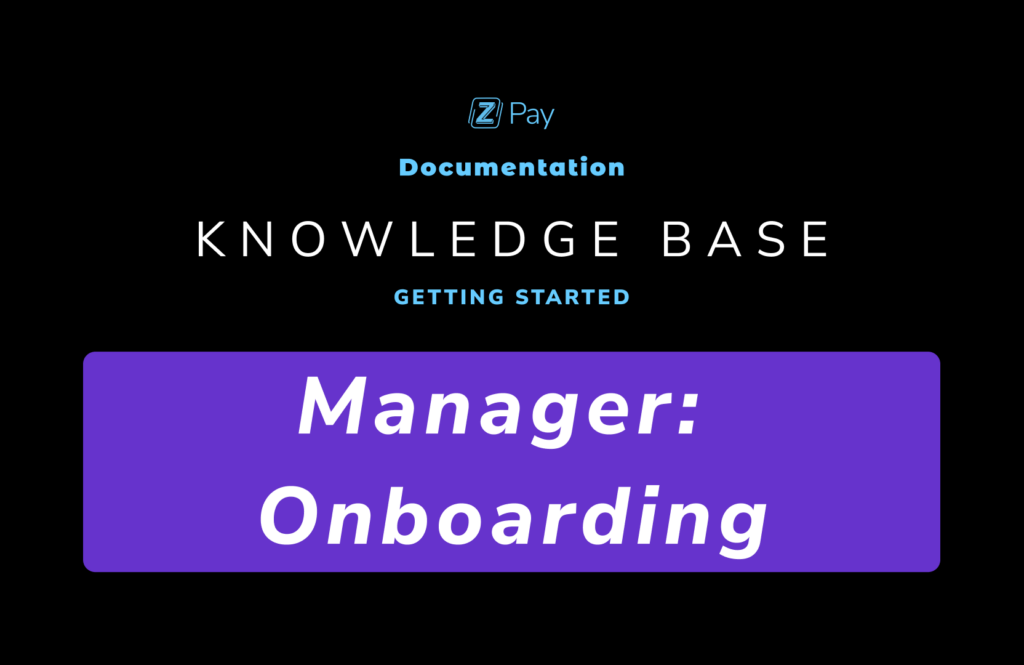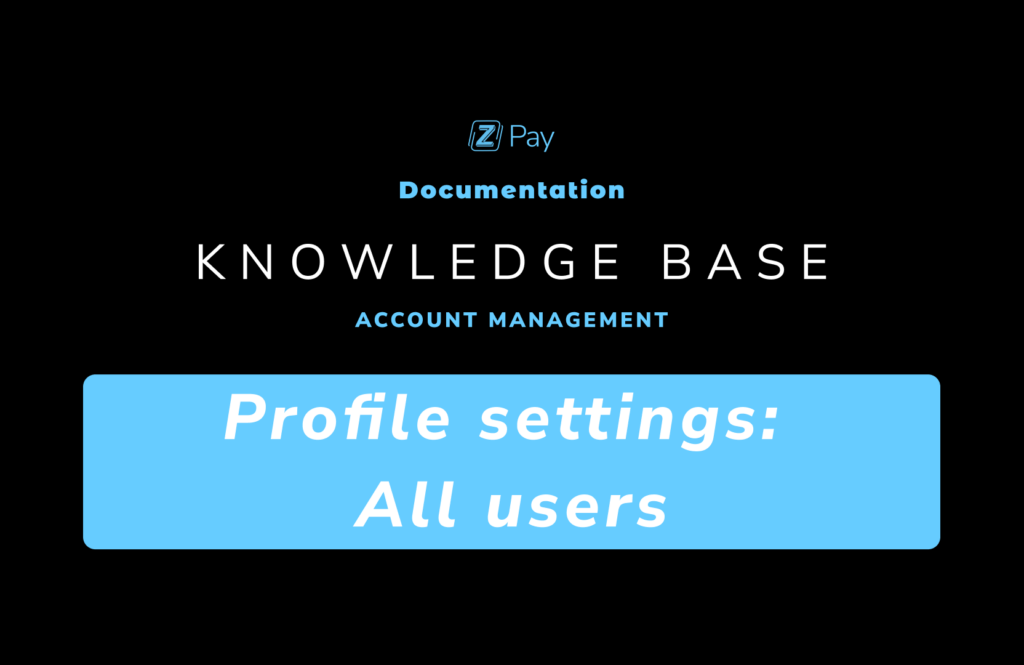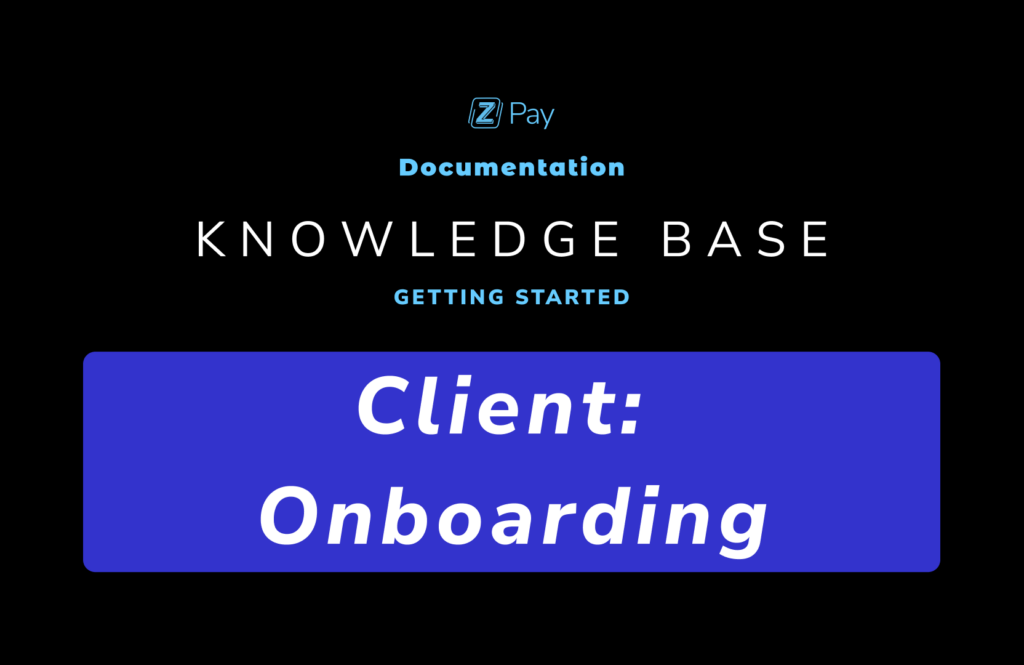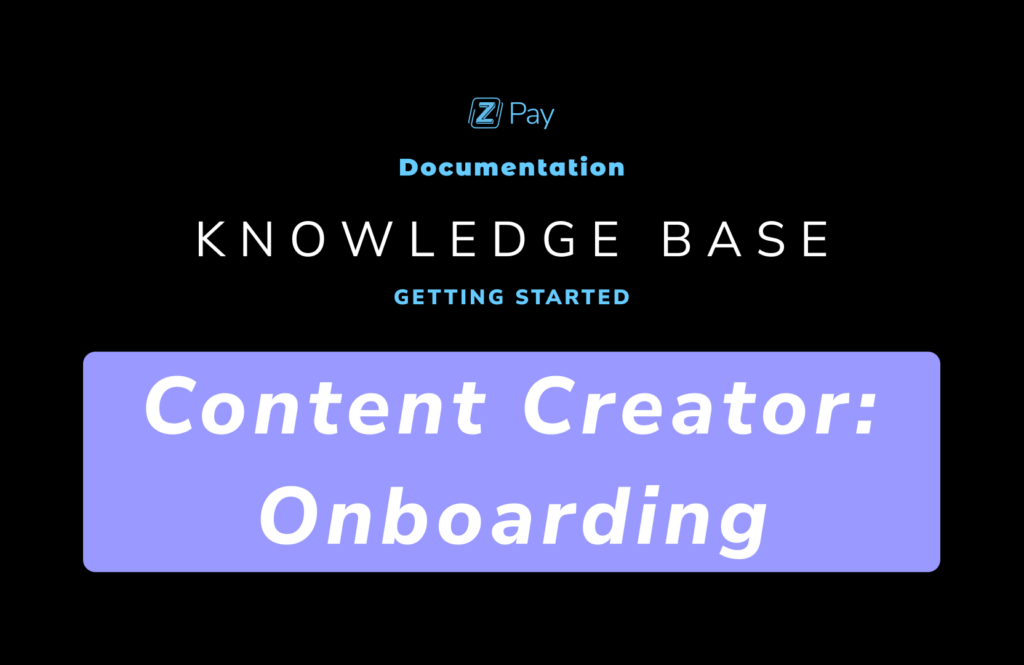Manager – How to approve a batch – Double verification process
https://www.youtube.com/watch?v=IRm-zJD7dKc&t=70s Login in Zexel Pay. See new batch waiting for approval. Check all information. Click "Pay batch" to approve everything. We will soon receive the payment link.